Customizable Phone
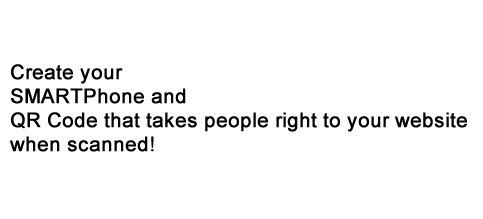
Complete the Form and click the button below!
Complete the form below to create your QR code. Make sure you enter your correct e-mail address so you can get important information about your QR code.
Free printables for teachers and parents
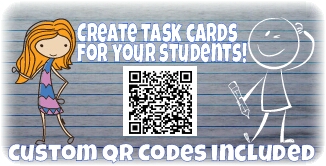
When creating Task Cards, make sure to complete all of the fields on the form including your e-mail address, both labels, and the message box. This will ensure successful creation of your Task Card and a great learning experience for your students!

Share information with students that will help them to learn new concepts or practice existing ones all while working independantly or with a group. There are many types to choose from and more are being added weekly!
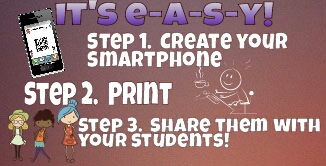
Create, print, and share your SmartPhones™! These are great because they are reusable. Reduce printing and allow the students to use the SmartPhones™ during independent or group study times.